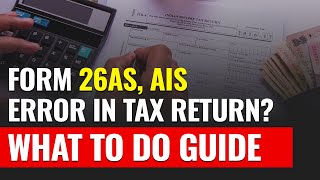Benefits of Checking Form 26AS and AIS
- Helps in error-free income tax return filing.
- Provides details of income, tax deductions, and financial transactions.
- Enables verification of information with bank statements and Form-16.
- Facilitates identification of sources of income for claiming tax credits.
Losses of Not Checking Form 26AS and AIS
- Risk of omitting taxable financial transactions.
- Potential discrepancies between data on transactions and tax deductions.
- Possibility of receiving tax notices or queries from the income-tax department.
- Delay in rectifying errors leading to penalties and late fees.
Due Date and Penalty for Non-Compliance
- The due date for filing income tax returns for the financial year 2023-24 (assessment year 2024-25) is July 31.
- Failure to file returns by the due date may attract penalties and late fees.
- Penalties can vary based on the amount of tax dues and the duration of delay.
- Late filing fees may also be applicable, increasing the financial burden on taxpayers.
Penalty and Late Fees
- Penalties for late filing can range from a fixed amount to a percentage of the tax dues.
- Late fees may accumulate daily or monthly until the return is filed.
- The penalty amount increases with the duration of delay in filing returns.
- Late fees and penalties can significantly impact the taxpayer’s finances and may result in additional financial strain.
By adhering to the due date and diligently checking Form 26AS and AIS, taxpayers can avoid penalties, late fees, and potential errors in their income tax returns, ensuring compliance with tax regulations and minimizing financial liabilities.
Watch out for specific money movements
When you’re sorting through your financial activities, pay close attention to big transactions. These could be things like putting a lot of cash into your savings account, or buying a really expensive property. If there’s any difference between what you’ve done and what’s shown in your tax documents, it could cause problems later on.
FAQ on Annual Information Statement (AIS)
Q-1 What is Annual Information Statement (AIS)?
- AIS is a detailed summary of a taxpayer’s information shown in Form 26AS.
- Taxpayers can provide feedback on the displayed information in AIS.
- AIS displays both the reported value and modified value after considering taxpayer feedback under each section, such as TDS, SFT, and Other information.
Benefits:
- Provides complete information to taxpayers with online feedback capture.
- Promotes voluntary compliance and enables seamless prefilling of return.
- Deters non-compliance.
Q-2 What is the difference between AIS and Form 26AS?
- AIS is an extension of Form 26AS.
- Form 26AS displays details like property purchases, high-value investments, and TDS/TCS transactions.
- AIS additionally includes savings account interest, dividends, rent received, purchase/sale transactions, foreign remittances, interest on deposits, GST turnover, etc.
Q-3 How can I view the Annual Information Statement?
- Login to the Income Tax portal.
- Click on the Annual Information Statement (AIS) menu.
- Proceed to the AIS portal to view the statement.
OR - Login to the Income Tax portal.
- Click on the e-File menu.
- Select Income Tax Return > View AIS.
- Proceed to the AIS portal to view the statement.
Q-4 What are the components of Annual Information Statement (AIS)?
PART A – General Information:
- Displays general information about the taxpayer, including PAN, Aadhar Number, Name, Date of Birth, mobile number, email address, and address.
PART B – TDS/TCS Information:
- Displays details of tax deducted/collected at source.
- Shows information received under Statement of Financial transaction (SFT).
- Provides information on payment of taxes, demands, refunds, and other financial details.
Q-5 What does General information part contain under AIS?
- Displays general information like PAN, Aadhar Number, Name, Date of Birth, contact details, and address of the taxpayer.
Q-6 Can I track the activity history in AIS?
- Yes, you can track the activity history by clicking on the Activity History button on the AIS homepage.
- It provides a summary view of activities performed on the AIS functionality.
Q-7 What does Taxpayer Information Summary (TIS) contain under AIS?
- TIS shows aggregated information summary for a taxpayer.
- It displays value processed by the system and value accepted by the taxpayer under different information categories.
Q-8 In what all formats can I download my AIS?
- AIS can be downloaded in PDF, JSON, and CSV file formats.
Q-9 How do I submit feedback on the information?
- Click on the Optional button in the Feedback column for relevant information.
- Choose the relevant feedback option and enter the details.
- Submit the feedback.
Q-10 What will happen once I submit the feedback?
- The feedback will be displayed along with the modified value of the information.
- Activity history will be updated, and you can download Acknowledgement Receipt.
- Email and SMS confirmations for submission of feedback will be sent.
Q-11 Would I get any confirmation on submission of AIS feedback?
- Yes, you will receive an email and SMS confirmation after successful submission of feedback.
Q-12 What is AIS Consolidated Feedback file?
- AIS Consolidated Feedback file (ACF) allows taxpayers to view all their AIS feedback in one PDF.
- It can be downloaded after submitting the feedback.
Q-13 Is there any limit on the number of times I can modify a given feedback?
- Currently, there is no limit on the number of times you can modify previously given feedbacks.
Q-14 Can I verify the GST turnover in AIS?
- Yes, AIS displays information related to GST turnover under the Other Information tab.